Exciting Math Jeopardy Game with Automatic Scoreboard
Elevate your math lessons with this engaging Math Jeopardy game designed to spark your students’ enthusiasm for learning. This interactive PowerPoint show features 30 math questions and answers, thoughtfully crafted to challenge and inspire. As an added benefit, the entire game is fully editable, enabling you to customize the questions and answers to suit your specific teaching objectives.
Interactive and User-Friendly:
- With a click of a button, the PowerPoint show transitions to fullscreen mode, immersing students in an interactive learning experience.
- Forget about manual scorekeeping – the automatic scoreboard takes care of tracking each team’s progress.
How to Play:
- Organize your students into up to 5 teams, fostering collaboration and healthy competition.
- Slide number 3 (HOME) showcases 30 banknotes, each valued from $100 to $500. By clicking on any banknote, teams are directed to different math questions.
Customizable Sections:
The game’s versatility extends to six sections, which can be easily adapted to suit your preferences:
- Addition and Subtraction
- Word Problems
- Place Value
- Fractions
- Coins
- Graphs
Gameplay Example:
- Teams earn $300 for every correct answer, indicated by clicking the “+$300” button, and the scoreboard automatically updates.
- For incorrect responses, click on “-$300” to deduct points.
- To ensure fairness, each team takes turns selecting banknotes, and once a question is chosen, it disappears from the chart to prevent repetition.
The Winning Team:
The game concludes when all banknotes have been selected or when the designated time runs out. The team with the most dollars emerges victorious!
How to Edit the Questions and Answers:
Tailoring the game to your teaching objectives is a breeze:
Addition and Subtraction:
- Modify numbers in both questions and answers to create new math problems.
Word Problems:
- Rewrite the word problems or simply adjust the numbers in each problem, remembering to update the corresponding answers.
Place Value:
- Customize the ones, tens, and hundreds blocks by cutting and pasting the images as needed. Ensure you also modify the corresponding answers.
Fractions:
- Replace the pizza images in the problem with any of the pictures provided on slides 64 to 68.
Coins:
- Modify the pictures of each coin by cutting and pasting them accordingly, updating the corresponding answers.
Graphs:
- Four out of the five graphs are Excel graphs, which can be easily edited by right-clicking and selecting “Edit Data.” The remaining graph with tally marks and Christmas Tree ornaments can also be updated by cutting and pasting the images as needed.
Alternate Option:
To introduce new sets of questions and prevent memorization, consider changing the links of the 25 buttons (banknotes) on slide number 3.
Don’t miss the chance to transform math lessons into a thrilling and enriching experience. Purchase this customizable Math Jeopardy game now and watch your students embrace learning like never before!
User Note:
For optimal functionality, please be aware that this is a PPTM file, and enabling Macros is crucial. If you are unfamiliar with PPTM files (PowerPoint files habilitated for Macros), kindly familiarize yourself before making your purchase.
More resources you might be interested in
Images used to create this resource

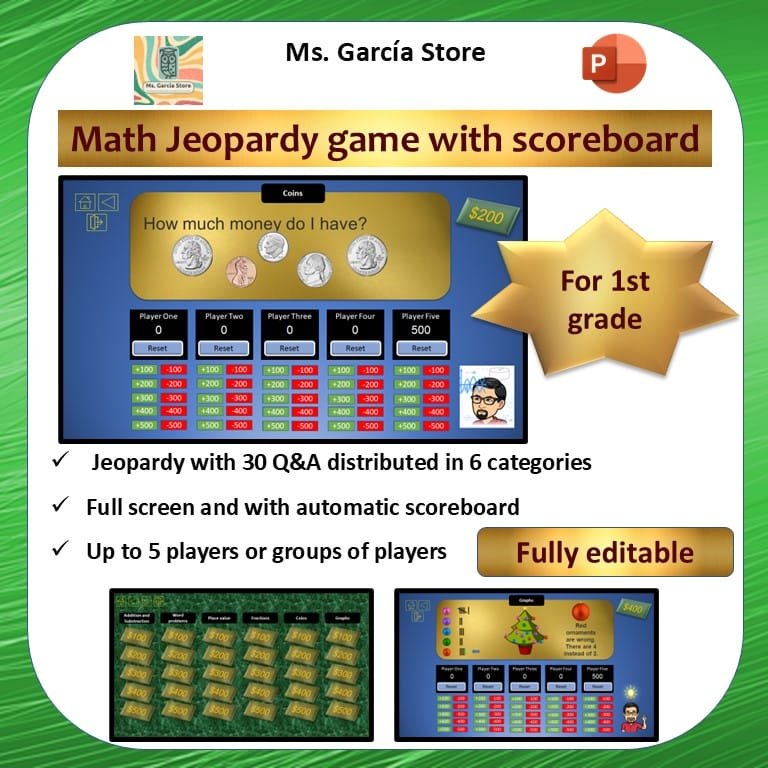
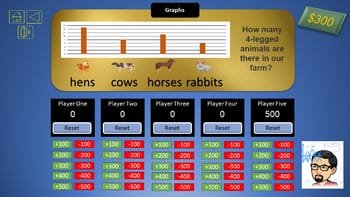
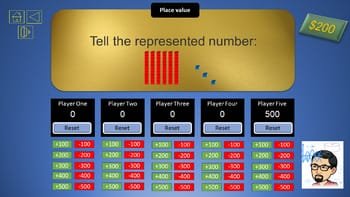
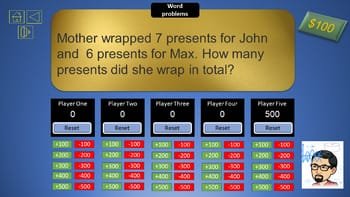
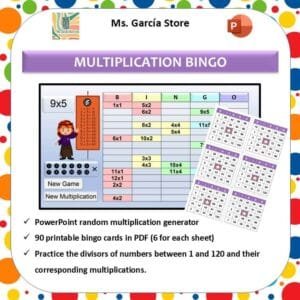
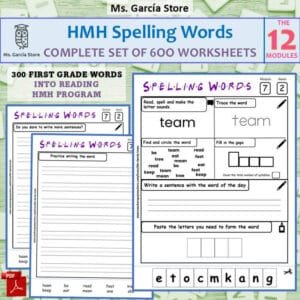
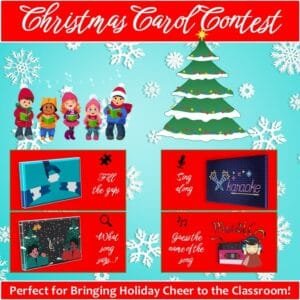
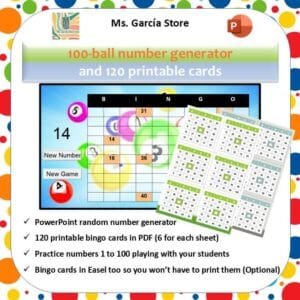
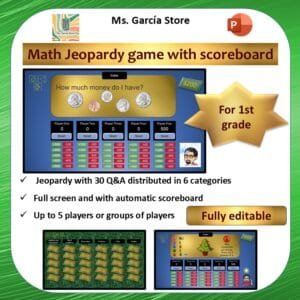

Reviews
There are no reviews yet.