Elevate Your Classroom with Our Bingo Game/Tombola Educational Resource!
Introducing 120 Printable Bingo Cards:
- Each sheet includes 6 unique cards.
- Enjoy two vibrant sets: a blue set and an eye-catching orange set, each with 20 pages.
Power Up the Fun with a Random Number Generator:
- Seamlessly integrated into PowerPoint.
- Generates numbers from 1 to 75 for endless variety.
Engage Your Students and Boost Learning:
- Play Bingo while mastering numbers 1 to 75.
- Perfect for students of all ages—this interactive game makes learning fun!
Versatile Group Play Options:
- Organize an exciting all-against-all showdown.
- Foster teamwork with group-based competition.
- Ideal for small-group station activities.
Unleash the power of Bingo to turn learning numbers into a thrilling experience for your students. Boost engagement and create a collaborative learning environment with this versatile resource!
Get started today and turn every lesson into an educational adventure!
Instructions:
- Extract the files from the downloaded ZIP folder to a different folder outside the Downloads folder.
- When you open the document, you may be prompted to enable content that’s blocked for security reasons. This content includes the Visual Basic code needed to generate numbers randomly. Click to enable it for the resource to function properly.
Instructions for Enabling ActiveX in PowerPoint:
Important: Enabling ActiveX can pose security risks. Only follow these instructions for trusted documents.
- Open the PowerPoint presentation.
- If you see a security warning message near the top saying “Security Warning: ActiveX controls have been disabled,” click on it.
- A security dialog box will appear. Click on “Enable Content” or “Enable ActiveX.”
- If prompted to trust the document, follow the on-screen instructions to confirm trust.
- You can now use the ActiveX objects as needed in the presentation.
Security Reminder: Always exercise caution and only enable ActiveX for trusted documents. Disabling ActiveX is recommended for untrusted documents to protect your computer and data.
This version improves readability and makes it even easier for users to understand how to use the resource while maintaining all essential details.
Money vector created by upklyak – www.freepik.com

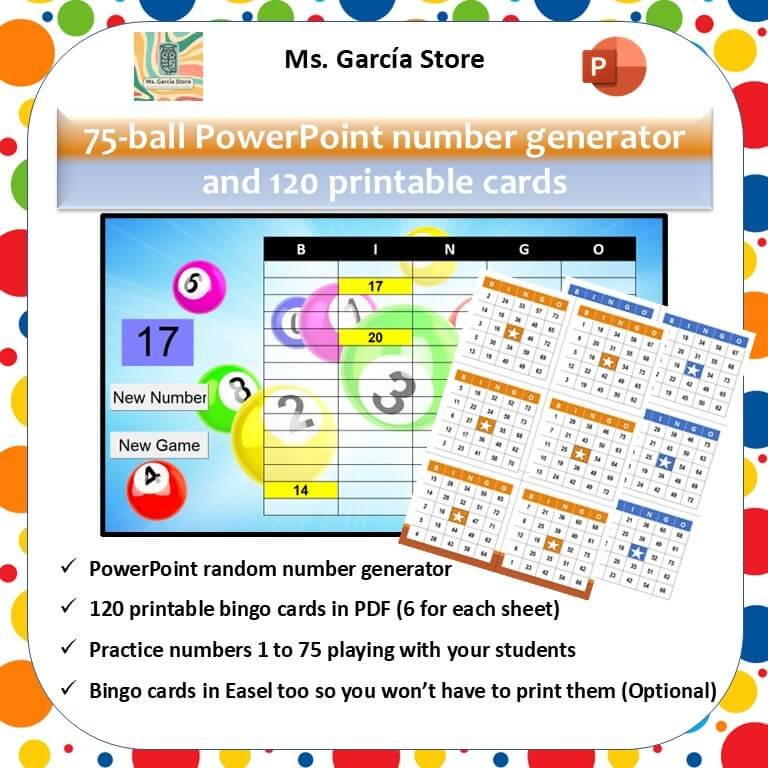
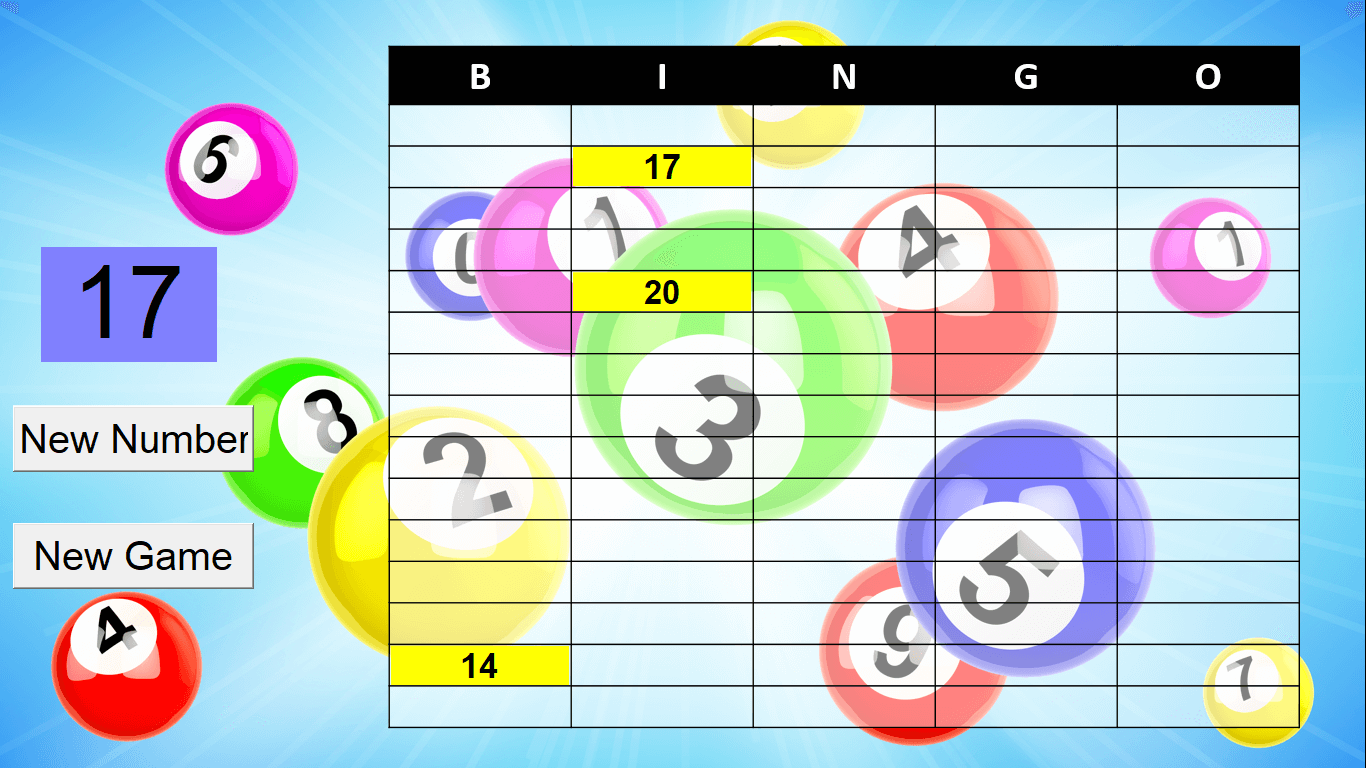
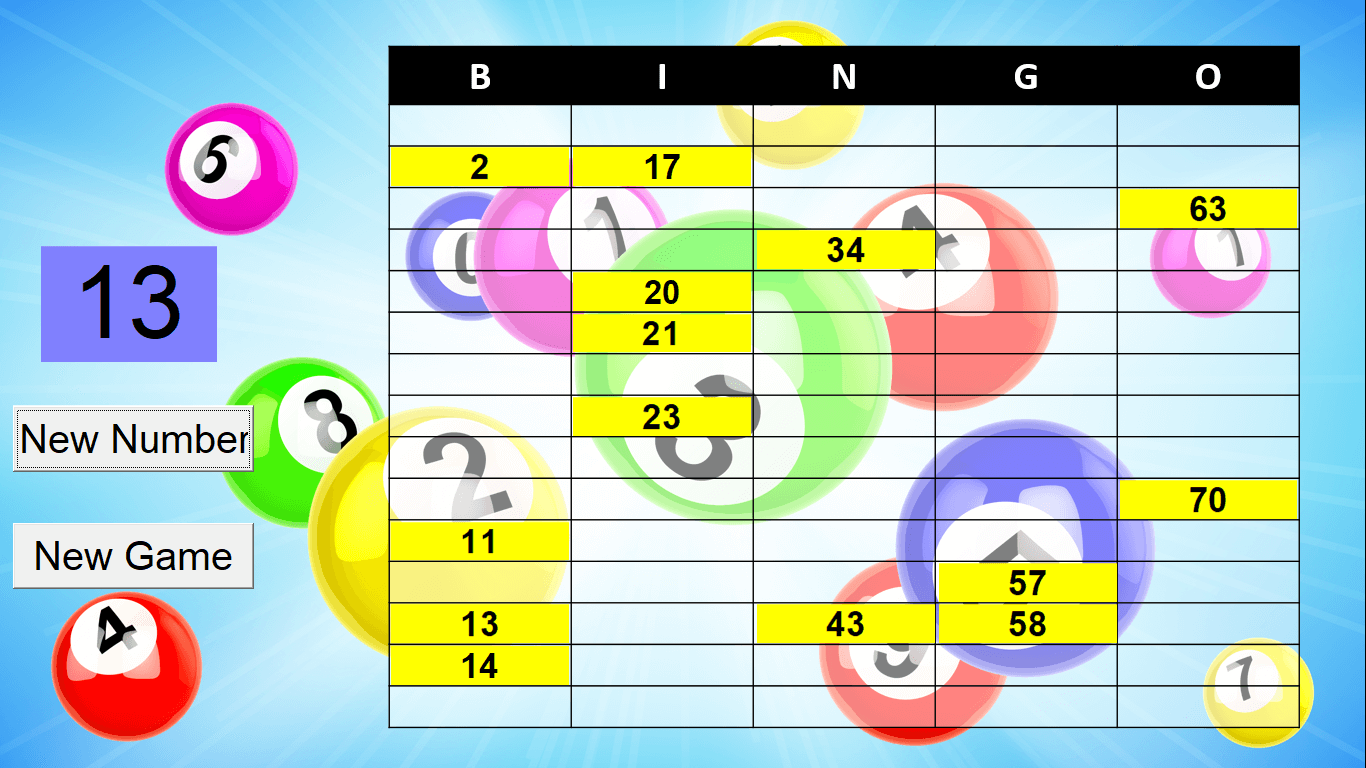


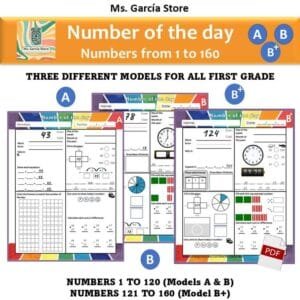
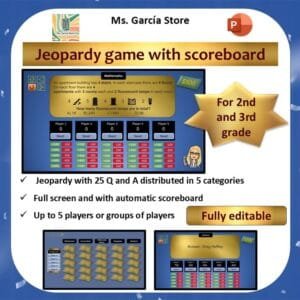
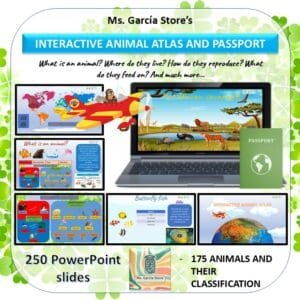

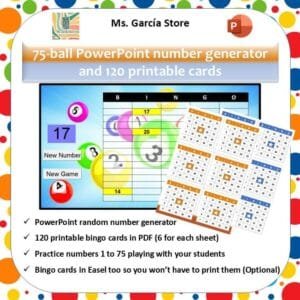

Reviews
There are no reviews yet.