Unleash the excitement of fractions with this interactive Jeopardy game in PowerPoint! With 25 dynamic fraction questions and answers, this resource is fully editable, allowing you to customize the content to best suit your students’ needs.
-
Divide your students into up to 5 teams.
-
Play the PowerPoint presentation.
-
On slide number 3 (HOME), you’ll find 25 banknotes ranging from $100 to $500. Clicking on any of them will lead you to a different question.
Answering the Fraction Question:
-
The question remains the same throughout (“What fraction of this shape is colored?”), but the colored portion of the shape changes each time.
-
To reveal the answer, click on the girl at the bottom of the slide. A new slide will appear, presenting the answer in four different ways:
-
The shape divided into equal parts, with the fraction represented in each.
-
The addition of all colored equal parts (e.g., 1/3 + 1/3=?).
-
The result represented in numbers (e.g., 2/3).
-
The result represented in words (e.g., two-thirds).
Customizable and Easy to Use:
-
On the question slide, select the chart representing the shape and use Chart Tools to edit the data. You can change the number of portions of the shape and color the desired number of portions.
-
Modify the links of the 25 buttons (banknotes) on slide 3 to create a fresh set of questions to challenge your students.
Please be aware that this is a PPTM file, and the scoreboard requires enabling Macros for it to function properly. If you are unfamiliar with PPTM files, kindly refrain from purchasing this product.
Spark excitement and understanding with fractions while fostering friendly competition among your students. Get the Fractions Jeopardy Game today and enjoyably elevate their learning journey!
More resources you might be interested in
Images used to create this resource
Only logged in customers who have purchased this product may leave a review.

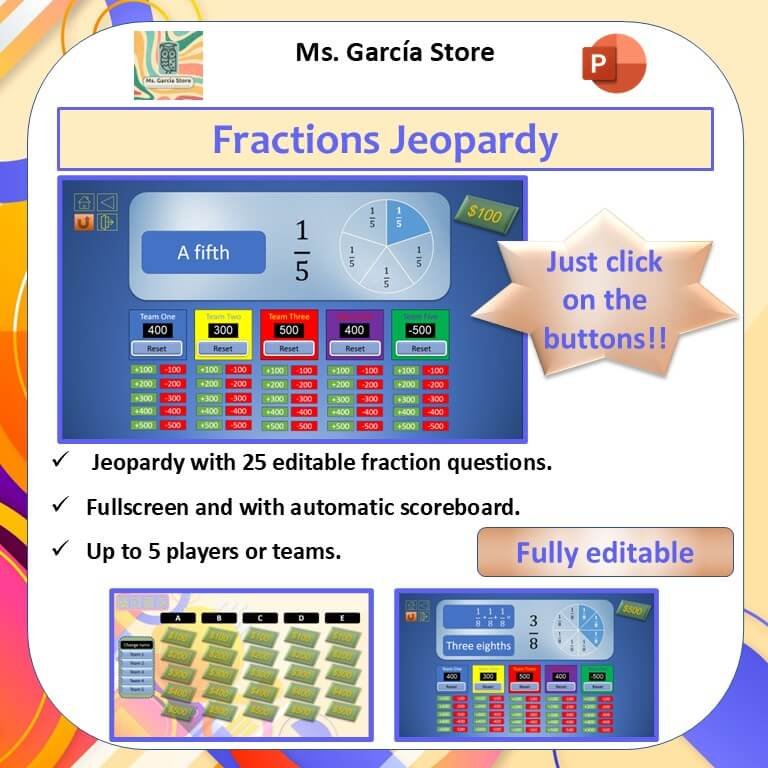
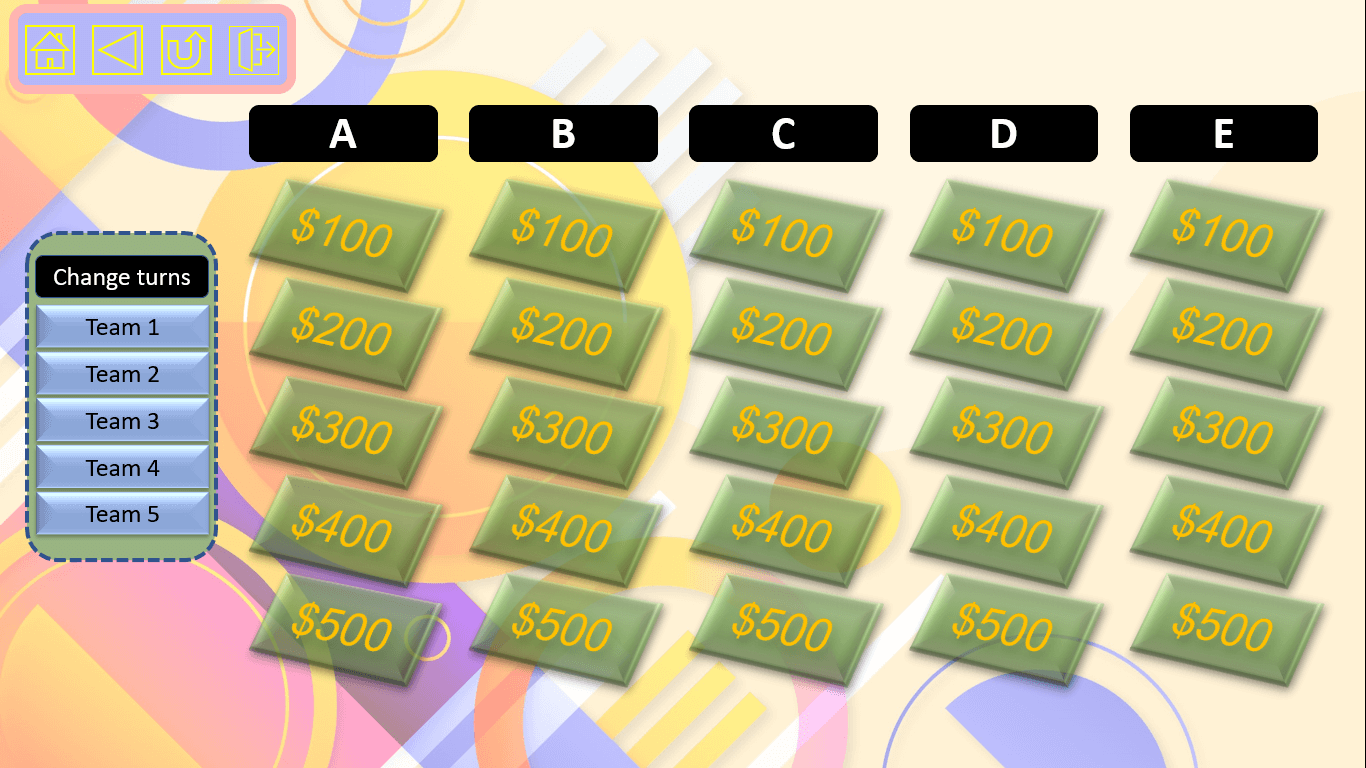
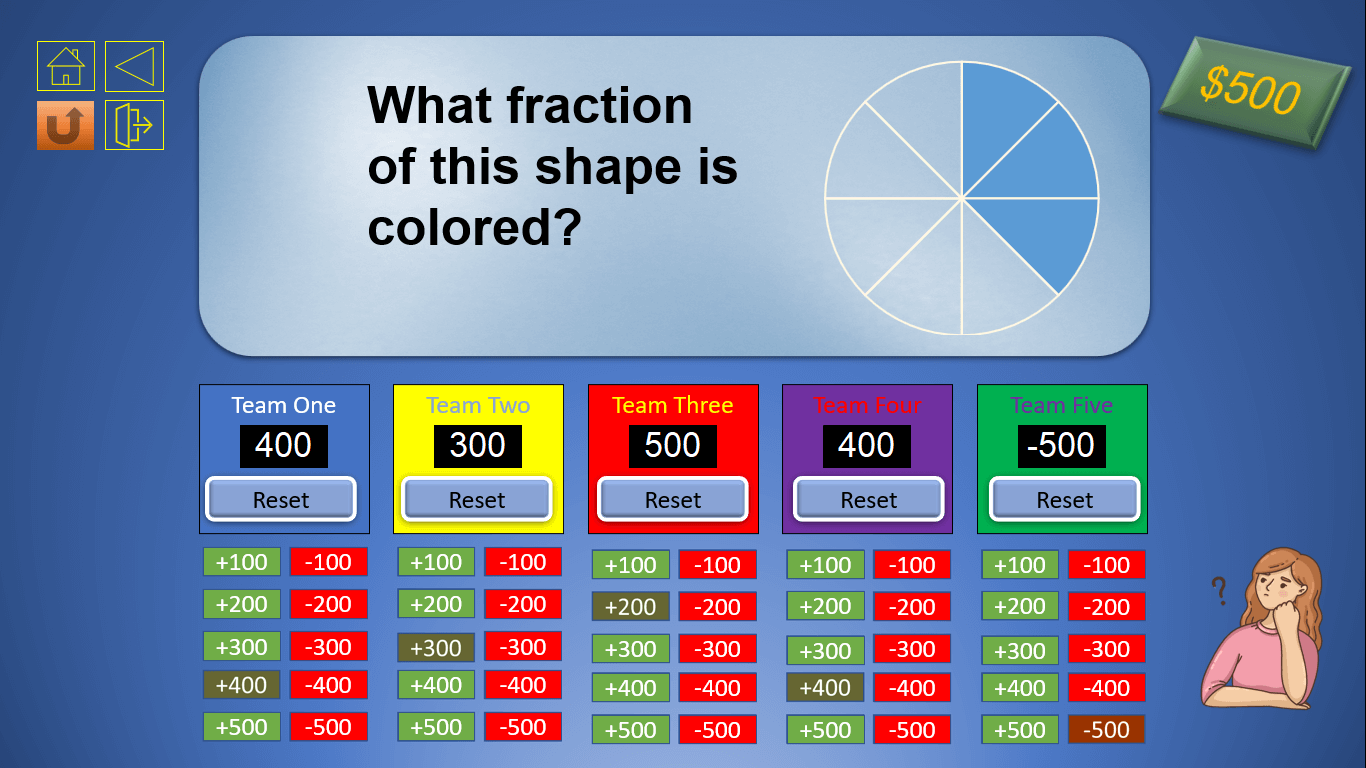
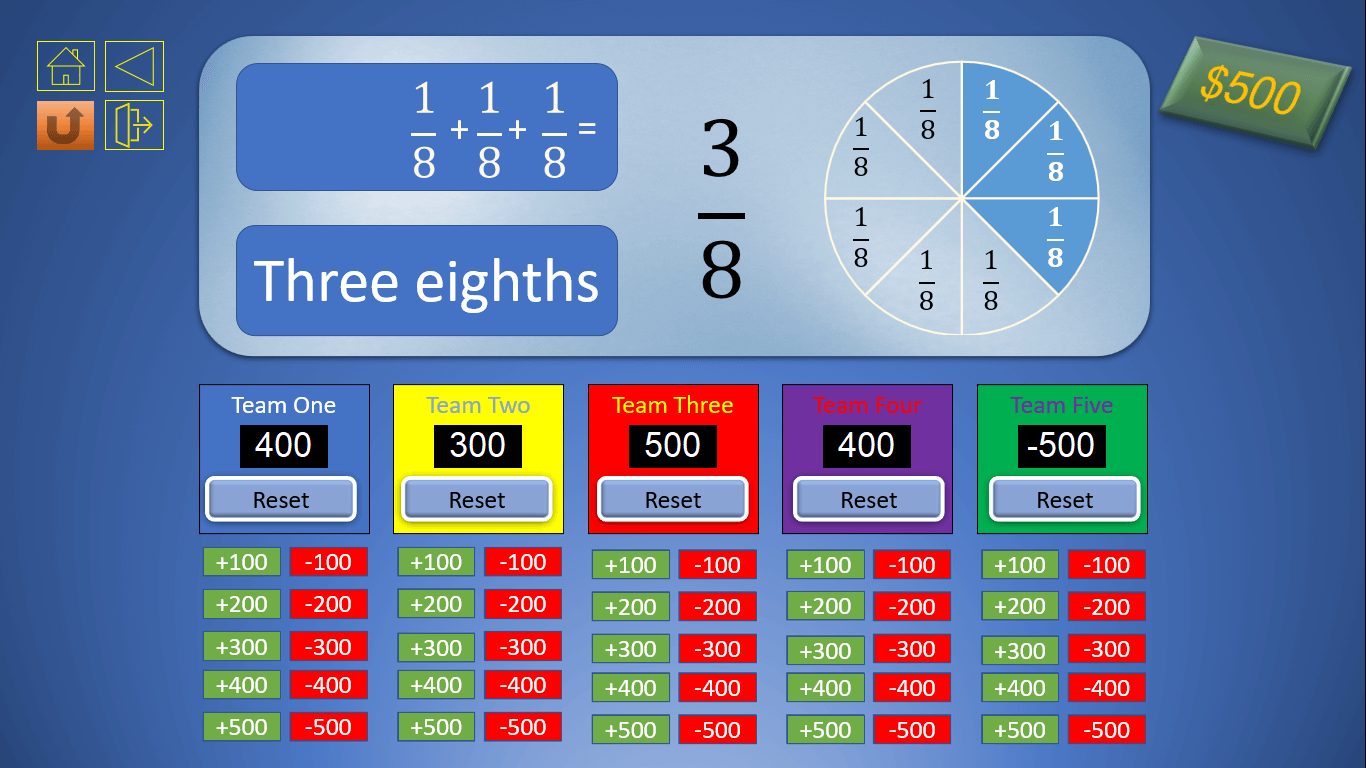
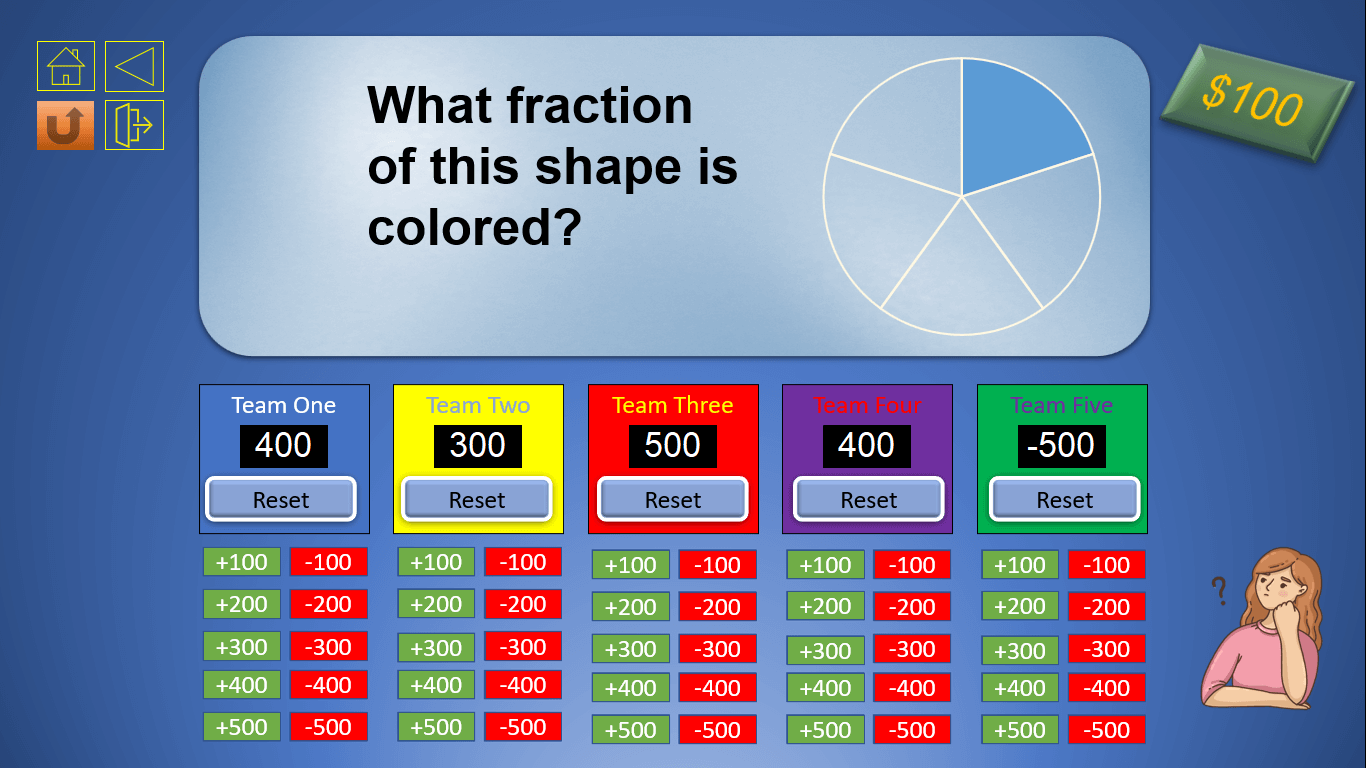
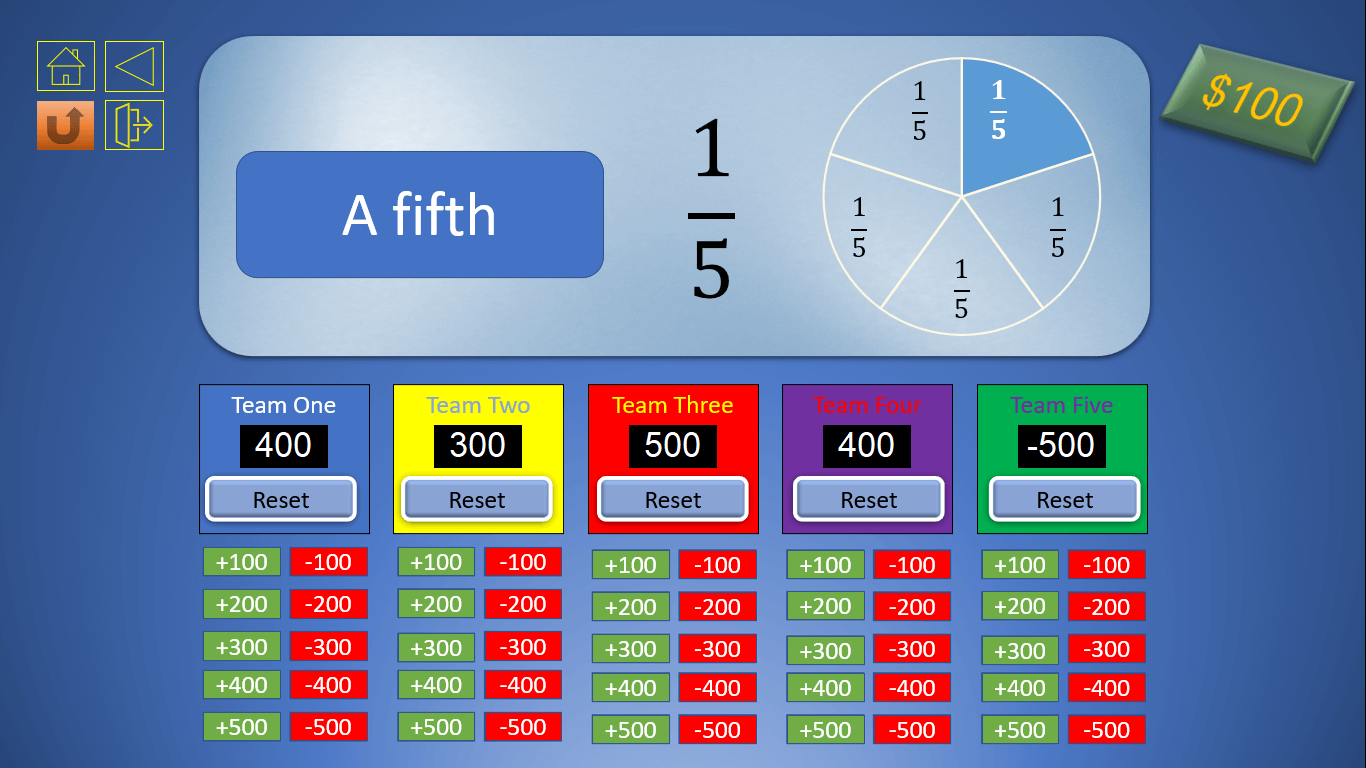

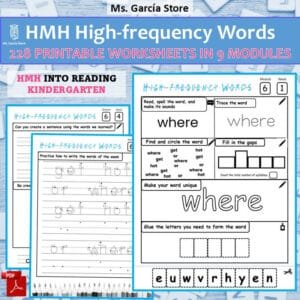


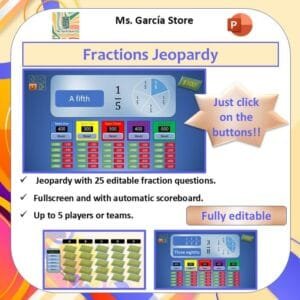

Reviews
There are no reviews yet.