This fun, interactive PowerPoint game brings the holiday spirit to the classroom! Up to four teams can compete in a musical carol challenge, where they must complete four tasks to win. Students can choose between challenges like karaoke, filling in lyrics, and guessing songs—guaranteeing both fun and learning. This PPTM file requires macros to be enabled to function properly, as randomizing challenges make each game unique. Perfect for adding some festive energy to the last classes before the holidays and keeping students engaged while they have fun!
Game Instructions:
- Preparation: Divide the class into teams (up to four) and open the PowerPoint file in presentation mode. This is a PPTM document and requires macros to be activated to function properly. If you’re unfamiliar with PPTM files, we recommend considering other resources that may better suit your needs.
- Challenges:
- Fill the Gaps: Complete carol’s lyrics with missing words.
- Sing Along: Perform a carol karaoke using a YouTube video.
- What Song Says..?: Identify the carol from a given line.
- Guess the Name of the Song: Guess the carol’s title based on an instrumental version.
- Scoreboard: On the right side of the screen, there is a scoreboard where you can track each team’s progress. Mark each completed challenge for easy tracking.
- Game Flow:
- Teams select a challenge each turn.
- Each challenge randomly offers one of 14 carols.
- If a team doesn’t complete a challenge, they can try again on their next turn.
- Objective: The first team to complete all four challenges wins the game.



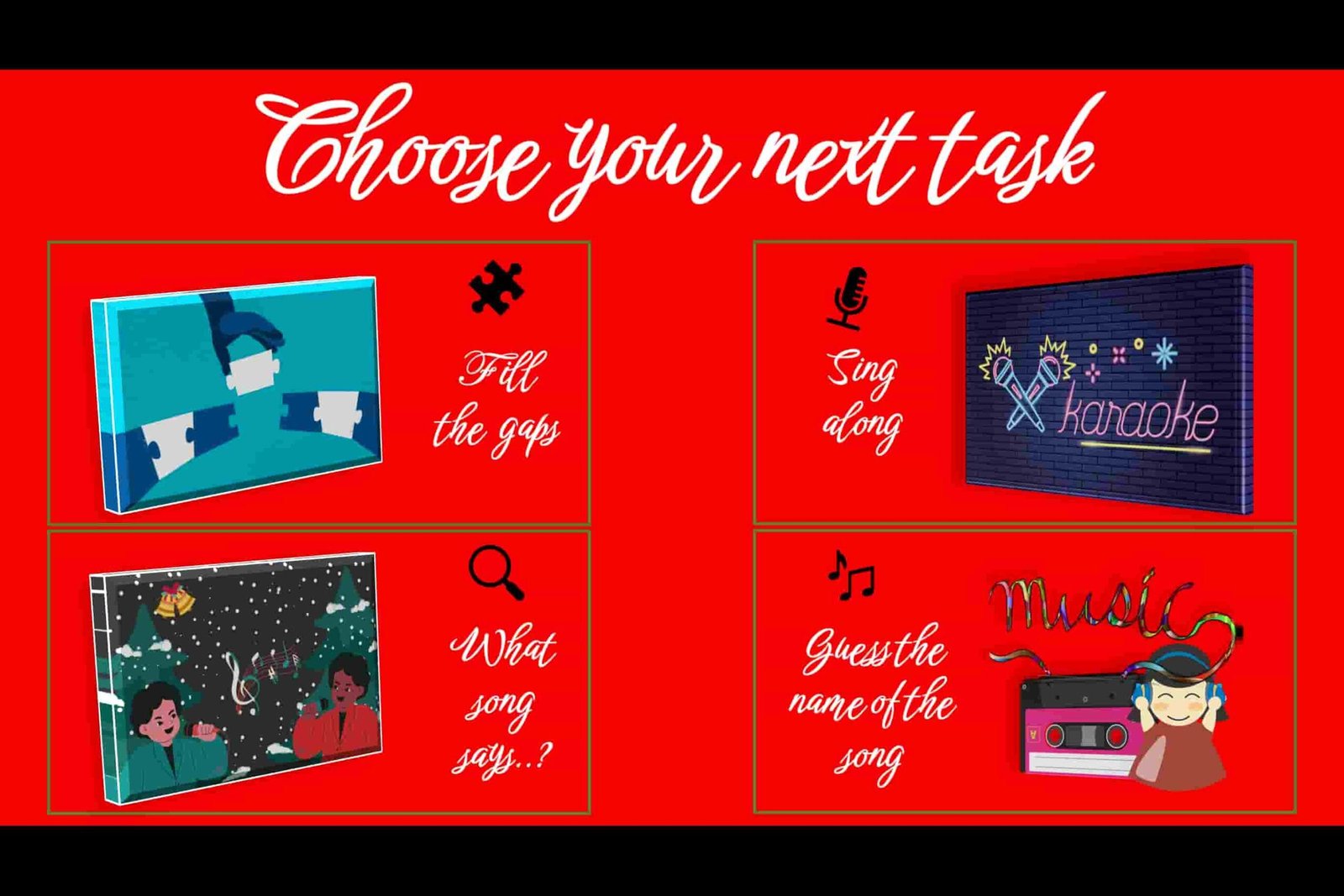
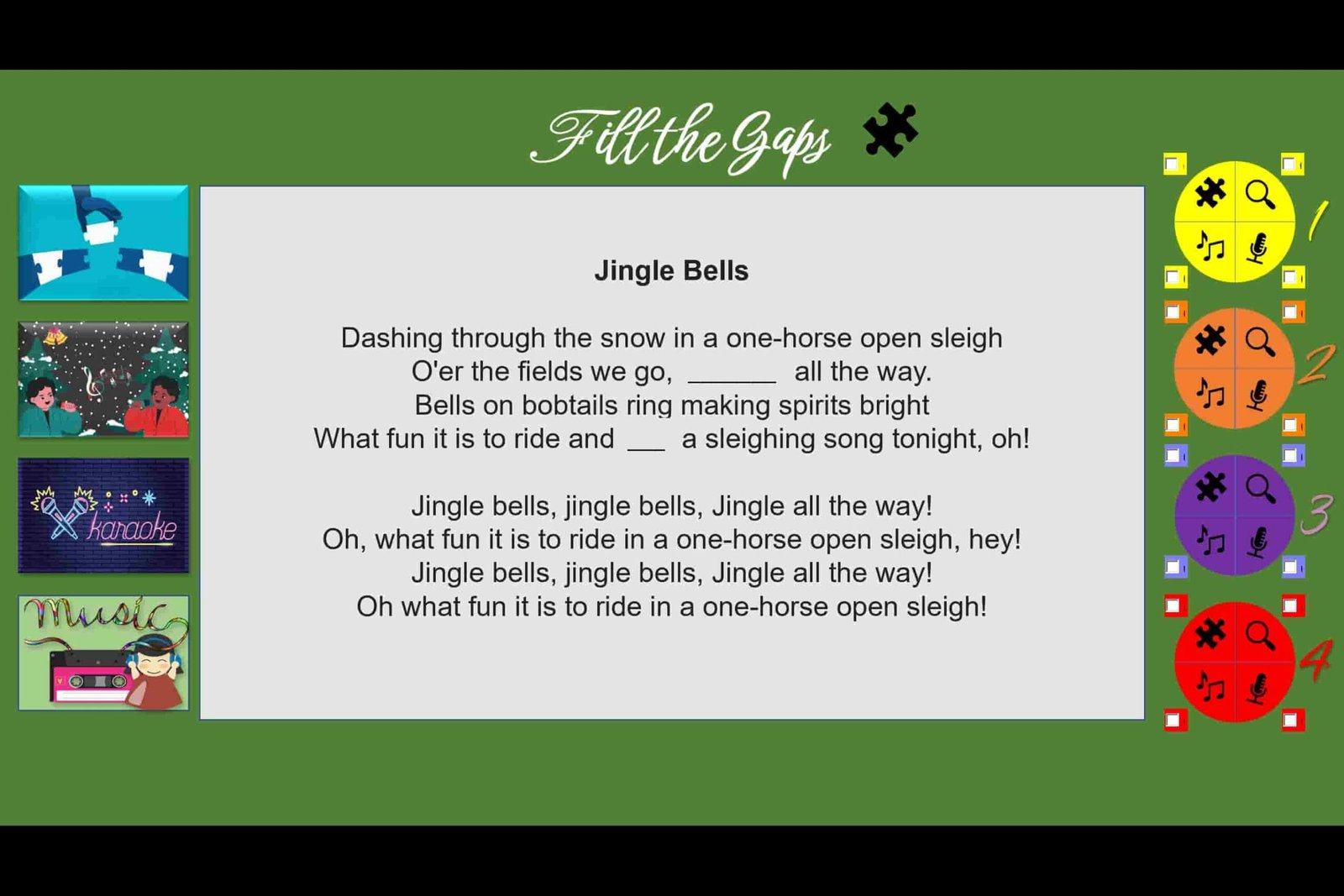
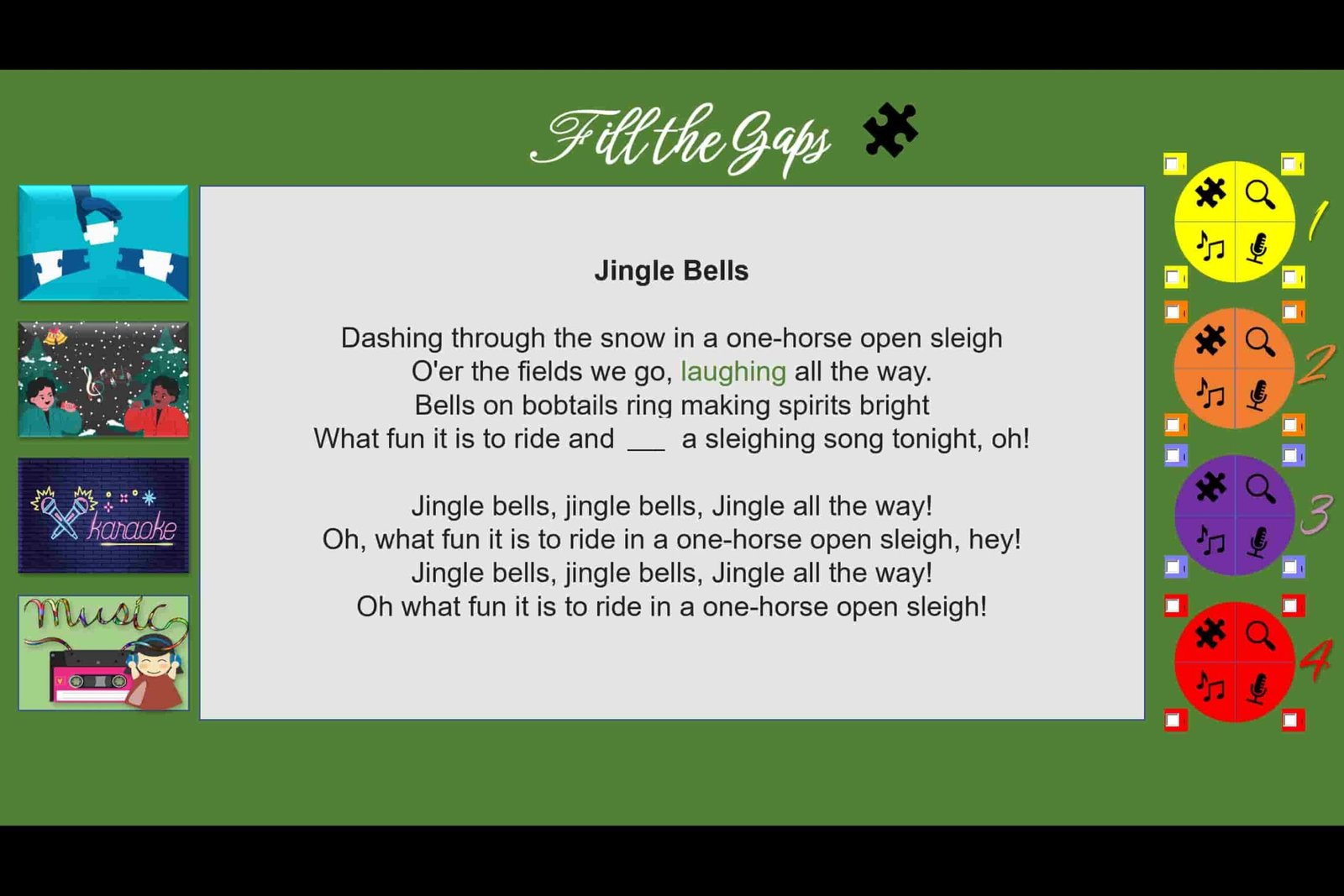
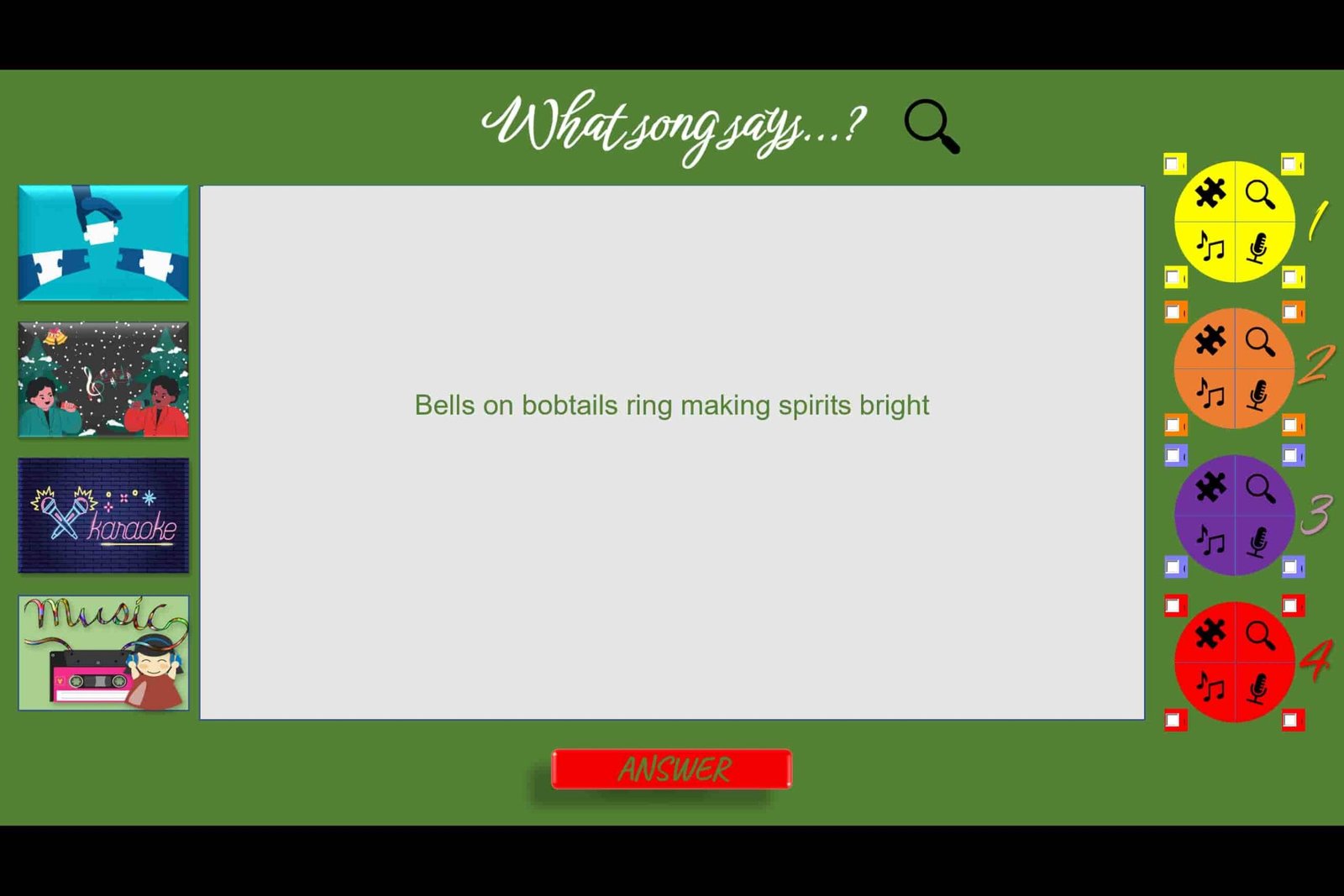

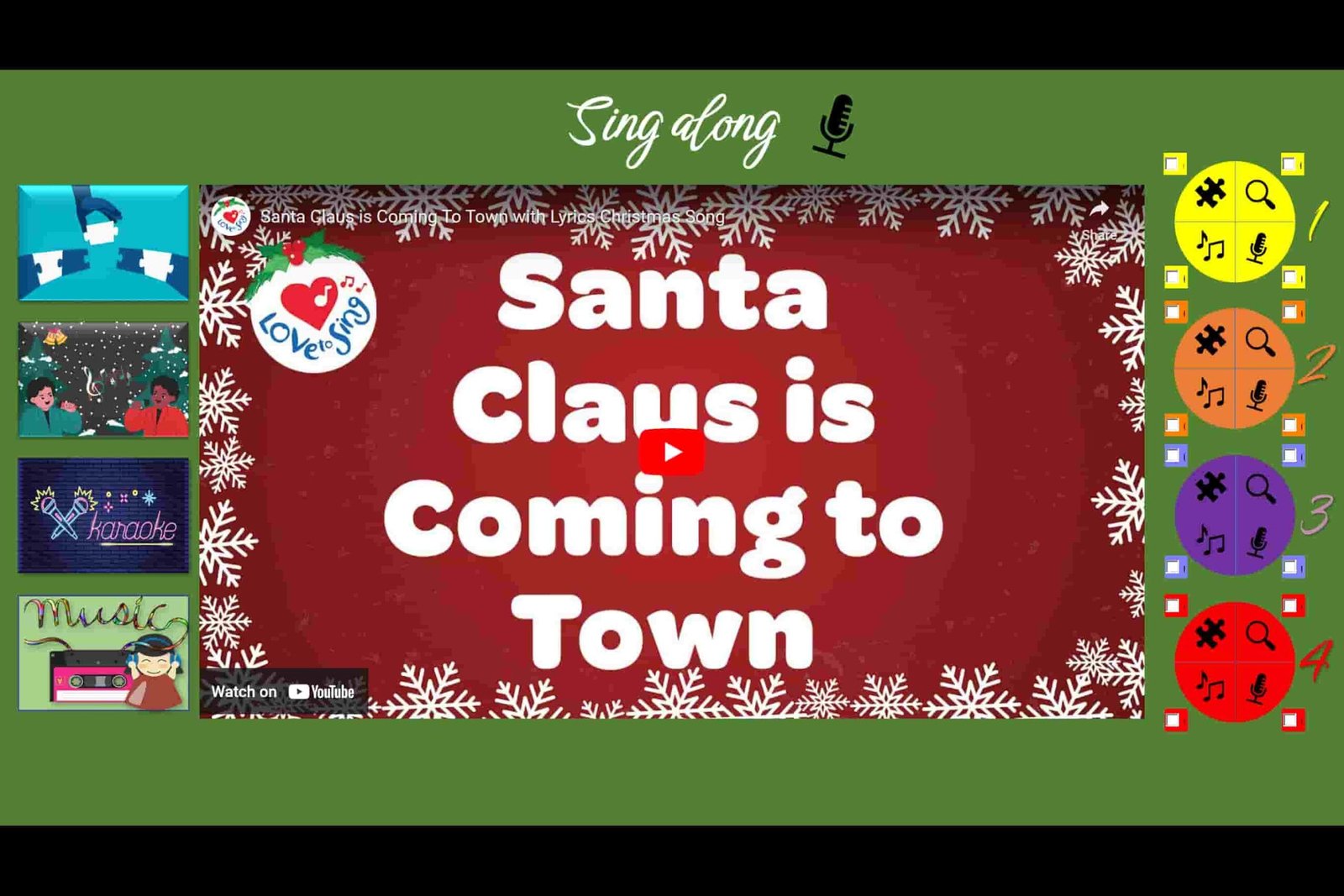
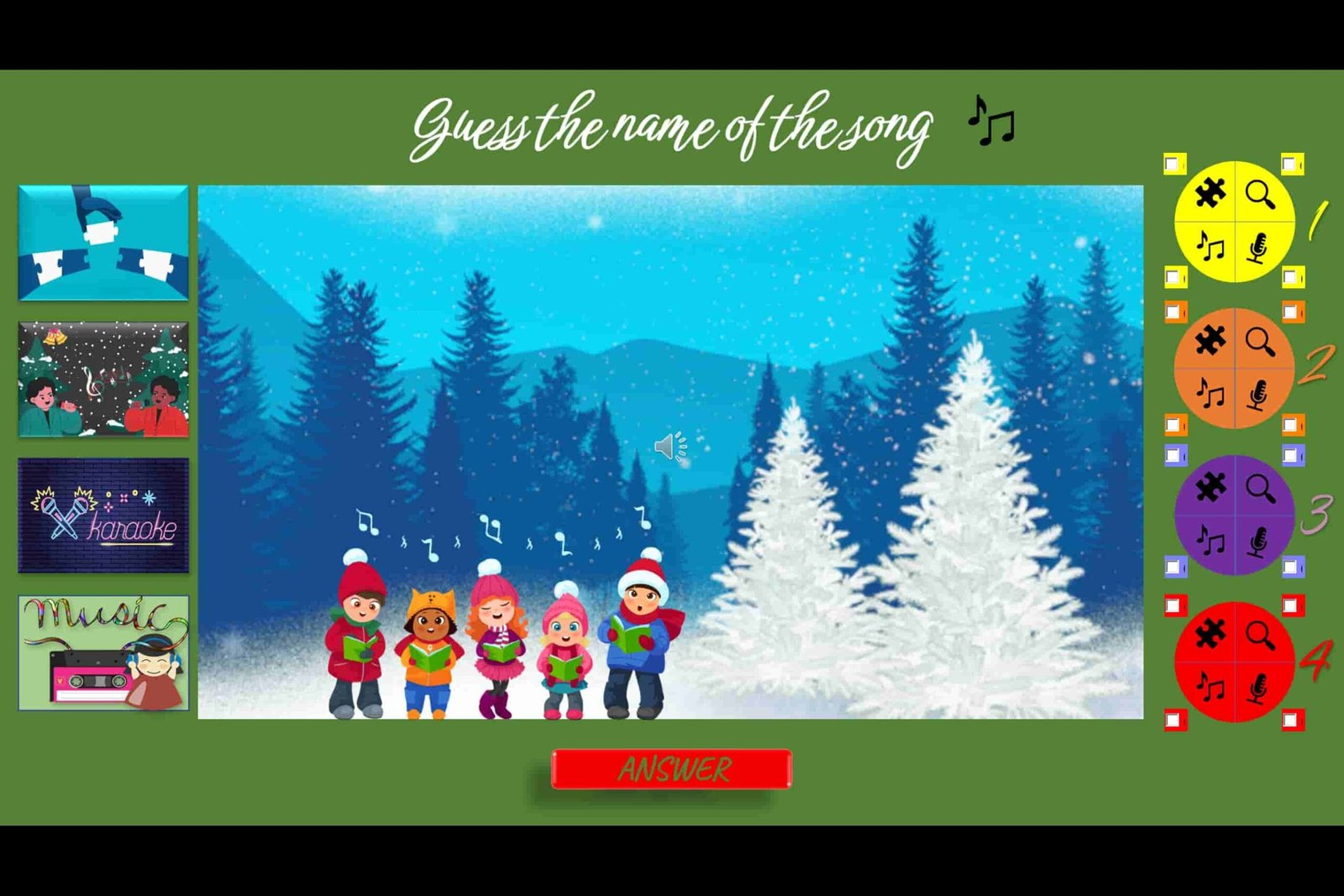
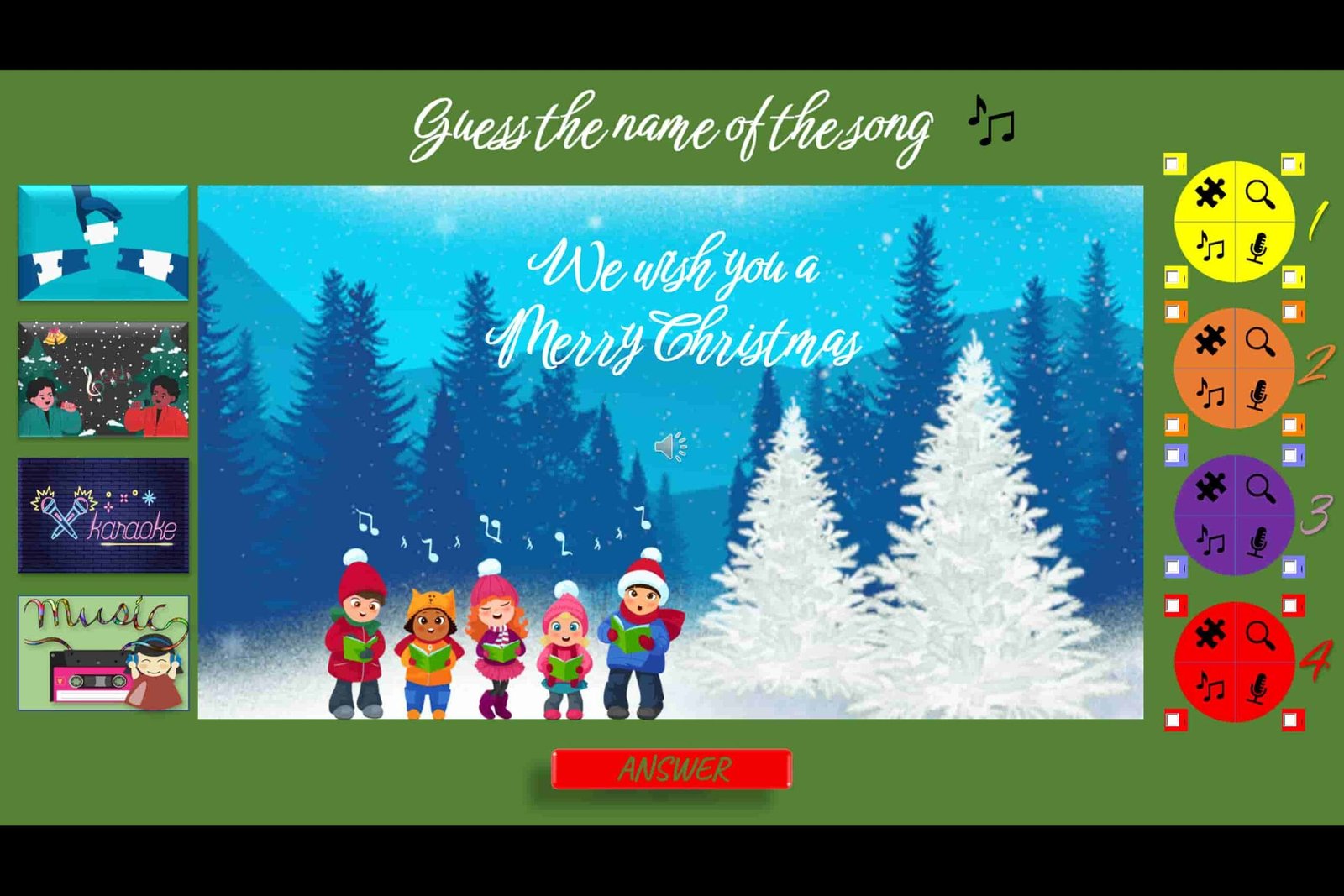




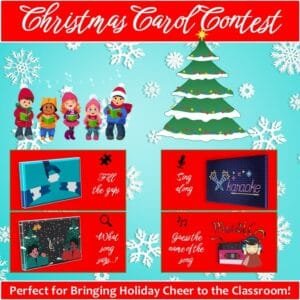

Reviews
There are no reviews yet.